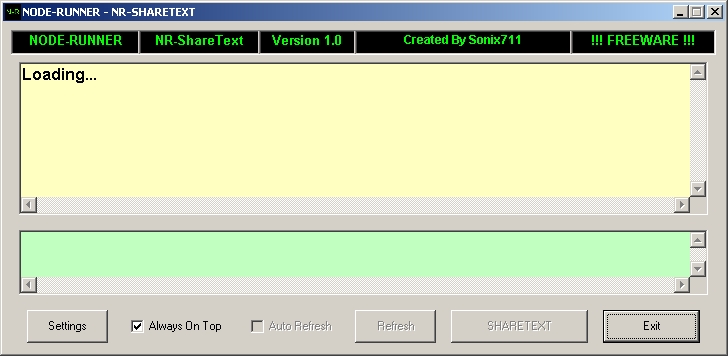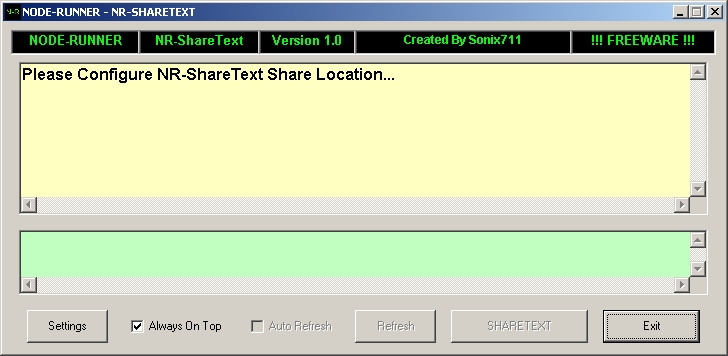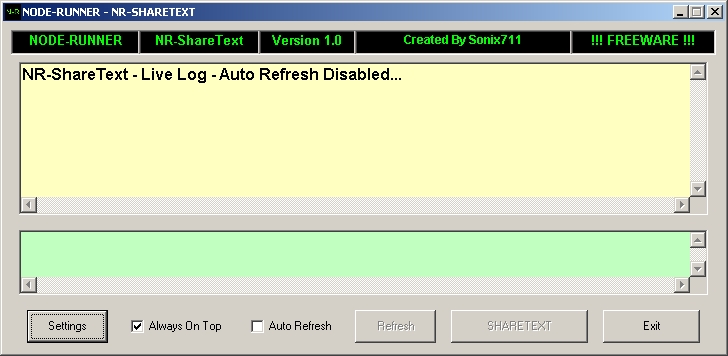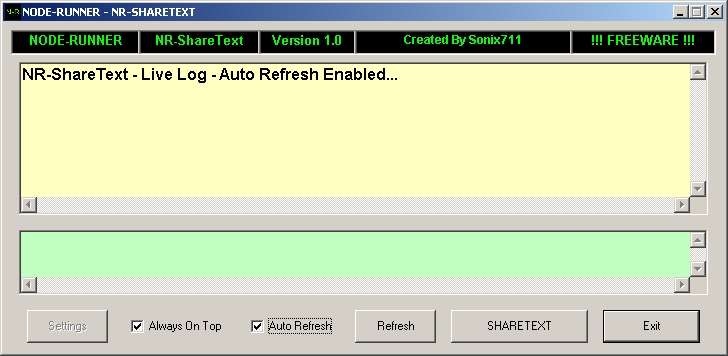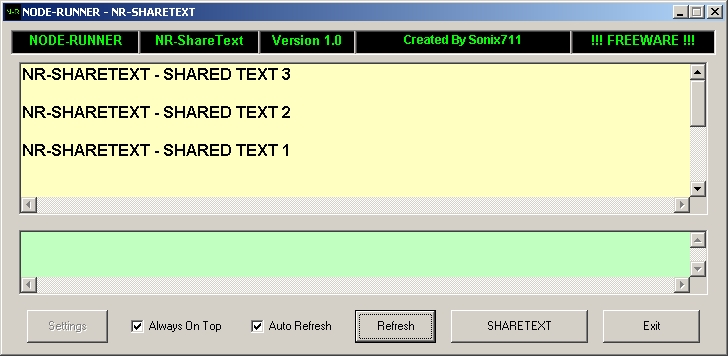
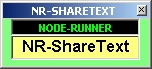
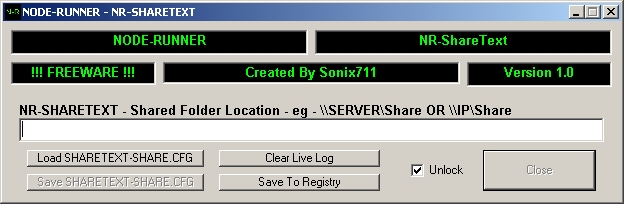
|
- NR-SHARETEXT - |
|
|
|
!!! Easily and Quickly Share Text between PC's !!! !!! Auto Refresh Shared Text every 3 seconds !!! !!! Designed to be run completely from a Network Shared Folder !!! !!! NR-ShareText Shared Folder Location saved to "SHARETEXT-SHARE.CFG" for easy import on each PC !!! !!! NR-ShareText Live Shared Text saved to "SHARETEXT-LIVE.LOG" !!! !!! NR-SHARETEXT REQUIRES NETWORK SHARE AND FILE / FOLDER "CHANGE" PERMISSIONS TO WORK CORRECTLY !!! |
|
!!! Why "Save SHARETEXT-SHARE.CFG" button is permanently disabled - Textbox Carriage Return Problem !!! Saving the NR-ShareText Shared Folder location to "SHARETEXT-SHARE.CFG", using the coded save file functionality, also automatically saves a carriage return at the end of the line, so the saved file is now 2 lines, and should only be 1 line. This means that the Network Shared Folder location is not a valid location, so causes an "Application Crash" when imported and used. So far, the only fix I have is to manually edit, using notepad, "SHARETEXT-SHARE.CFG" and enter the Network Shared Folder location, without the end line carriage return, so only 1 line is saved. !!! "SHARETEXT-SHARE.CFG" then imports the correct Network Shared Folder location, and NR-ShareText works correctly !!!! |