
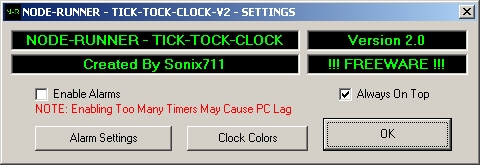

|
- TICK-TOCK-CLOCK-V2 - |
|
|
|
NR-TICK-TOCK-CLOCK-V2 !!! Digital 24 Hour Clock, with Custom Clock Colours, 10 individual Alarms, with Separate Message Windows, and can Run Commands when alarms activate !!! Click the "NODE-RUNNER" button to open the "Main Settings" Window. Double-Click the Time also opens the "Main Settings" Window. Right-Click the Time to open the "Alarm Settings" Window. !!! NOTE - LAG WARNING IS JUST A PRECAUTION !!! !!! I HAVEN'T EXPERIENCED ANY LAG PROBLEMS, EVEN WHEN SETTING ALL 10 ALARMS TO ACTIVATE AT THE SAME TIME, WITH EACH SET TO ALSO RUN APPLICATIONS !!! |
|
I've discovered a really strange "bug" using TICK-TOCK-CLOCK under Win10 on my tablet - When TICK-TOCK-CLOCK is running, the "Start Menu" "Shutdown" popup menu that Win10 uses doesn't seem to work... as soon as you close TICK-TOCK-CLOCK, you are able to select options again in the "Shutdown" popup menu... I am still researching this "bug", but to be honest, Win10 is pants, so I don't care really, sorry... My new tablet has 32Gb ROM, and Win10 uses about 10-15GB before any updates... This "Bug" may be fixed now, but my tablet runs out of disk space before it finishes Win10 updates, so I think that says it all really... |
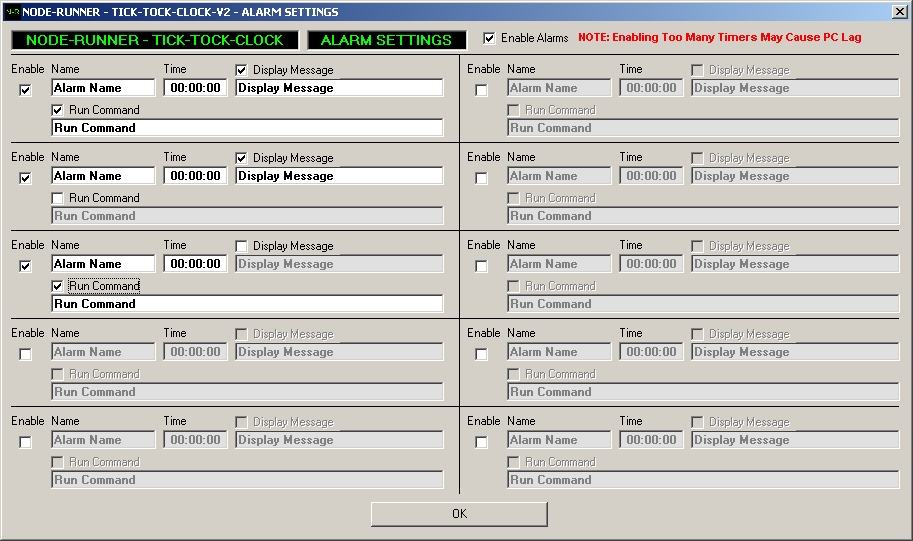
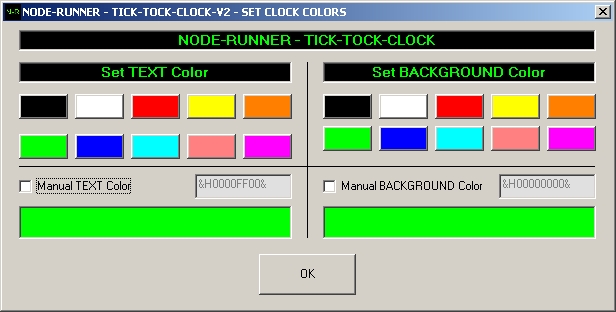


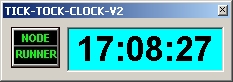
|
ARCHIVE !!! TICK-TOCK-CLOCK-V1 !!! |